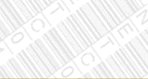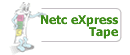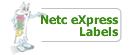Frequently Asked Questions
For answers to many common questions regarding Netc products and services, please refer to the list below. If you do not see your question here, please contact the Netc Technical Support Team.
- What printer resolution should I use?
- If I can't find an option in the drop-down menu, how do I add, edit, delete jobs and palettes along with other tasks?
- I've just set up a serial job but I'm not sure all the parameters are correct. Is there a way to verify this before I print?
- I've just installed the software and the barcode is not showing up, what can I do?
- Why can't I close the Available Jobs or Available Palettes windows?
- I have a large ad-hoc job. How do I print just a subset of labels?
- I have a large Ad-hoc job but I only see 10 labels listed, where are the rest?
- What are Positional Palettes?
What printer resolution should I use?
For best results, we recommend printing your Netc labels at 600dpi or greater.
Back to Top
If I can't find an option in the drop-down menu, how do I add, edit, delete jobs and palettes along with other tasks?
Virtually all commands are available by right clicking on an item in the left hand tree view.
Back to Top
I've just set up a serial job but I'm not sure all the parameters are correct. Is there a way to verify this before I print?
When adding and/or editing a serial job, click the "Generate Labels" button to make sure the labels are correct. This action does not print labels but rather provides a preview of what will be printed.
Back to Top
I've just installed the software and the barcode is not showing up, what can I do?
If no barcodes show in the bitmap view of either a label or palette it means that the fonts were not setup properly. This problem is easy to correct. Simply open the control panel and double click on the fonts icon. Locate "NetcCode39" and double click it. After the sample window appears, close it. Do the same for "Verdana", "Gill Sans Condensed" and "OCR-A". Now redisplay the current label or palette and the problem will be resolved.
Back to Top
Why can't I close the Available Jobs or Available Palettes windows?
The Netc Label System Software is an MDI application. You cannot close either of the MDI windows (Available Jobs, Available Palettes) but you can resize, move, minimize and/or maximize them.
Back to Top
I have a large ad-hoc job. How do I print just a subset of labels?
To allow printing a range of labels you must be printing an ad-hoc job and have it displayed in list mode. While in list mode, select the labels you want to print in the same manner you would select multiple files in Windows Explorer and then choose print.
Back to Top
I have a large Ad-hoc job but I only see 10 labels listed, where are the rest?
If you don't see all your labels listed when you are viewing an Ad-hoc job, check the View menu and confirm that the List Preview option is off. You can also double click
Back to Top
What are Positional Palettes?
They allow you to define attributes based on position rather than character. Positional palettes and character palettes can be specified for the same job. You would do this when, for example, you wanted the first three positions of a label to have specific attributes regardless of the character in those positions and the last three positions you want to be character specific. Positional palettes take precedence over character palettes.
Back to Top